How to Delete Pages from a PDF

Step-by-Step: Deleting Pages Using DocFly Step 1: Navigate to DocFly’s website Using your preferred web browser, navigate to DocFly’s PDF page remover tool. Now import your PDF file using the file upload tool, or by importing it from a cloud storage service like Google Drive or Dropbox. Alternatively, you can create a new PDF from within the dashboard. Step 2: Navigate to DocFly’s website You now have two choices to delete PDF pages. You can use the tool within the dashboard or you can use the PDF editor itself. Delete PDF pages from dashboard After your file is imported, you...
How to Save One Page of a PDF
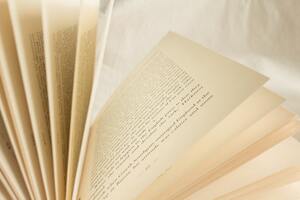
Why You Might Need to Save a Single PDF Page PDFs are the go-to format for their reliability and universality in the world of digital documents. Yet, there are times when you only require a single page from a lengthy PDF. Whether it's for sharing specific content, referencing key data, or streamlining your workflow, the ability to extract one page can be incredibly beneficial. Step-by-Step: Saving One Page Using DocFly Step 1: Visit DocFly’s Website First, navigate to DocFly using your web browser. Import your file by clicking on “Click to upload your file” or drag and drop it...
How to Add Image to PDF

Compatible Image File Types Before looking into the process of adding images to a PDF, it’s good to understand compatible image file formats. PDF documents support a wide range of image formats, including but not limited to JPG/JPEG, PNG, GIF, BMP, and TIFF. When selecting images for your PDF, ensure they are in one of these supported formats to avoid compatibility issues. To safeguard use of the image, users can choose to protect it by adding a watermark. Most image editors have this feature, try to right-click on your image to apply one. Different Tools to Add Image to...
How to Convert PDF to PNG

Different Methods to Convert PDF To PNG Converting PDF files to PNG can be accomplished through various means, including desktop software (such as on Mac and Windows), mobile app (such as iOS or Android), command-line tools, and online converters. Some desktop software products, such as Microsoft Word, Excel, PowerPoint and Adobe Acrobat and Photoshop, allow you to work with multiple image formats. However, online tools are often free, allowing users to perform conversions without installing additional software or plugins. Here are three of the best online tools for converting PDF to PNG: DocFly DocFly is an online document management platform...
How to Redact a PDF

What are the Possibilities in Redacting a PDF File? Redacting a PDF offers a range of possibilities for safeguarding sensitive information across various industries and contexts. Here are some common use cases: Legal Documents: Legal professionals frequently redact PDFs to protect privileged or confidential information before sharing documents with opposing counsel, filing them in court, or releasing them to the public. Personal Identifiable Information (PII): In compliance with privacy regulations such as GDPR or HIPAA, organizations redact information in PDFs to conceal personally identifiable information (PII) like social security numbers, phone numbers, addresses, or medical records, ensuring the privacy and...
How to Make a PDF Signable

Sign PDFs With Ease: Why DocFly Stands Out Amongst a number of online tools, DocFly distinguishes itself as a standout solution for signing PDFs with unparalleled ease and efficiency. What sets DocFly apart is its intuitive interface and robust features for turning static PDFs into interactive documents. DocFly is designed with simplicity in mind and works with a range of technologies including mobile devices. Whether you need to sign PDF or edit PDF, DocFly provides a reliable solution that simplifies the signing process while ensuring security. Now let’s look at the process for making any PDF signable using DocFly, and...
How to Search in a PDF Document

Search Function in a PDF Searching within a PDF is an important feature that can greatly enhance your productivity when navigating through digital documents. Whether you're looking for a specific word, phrase, or even a complex set of criteria, the PDF file format offers a range of search functions to suit your needs. It’s also crucial to ensure accuracy, especially if you're converting content from a Word document, as discrepancies between the original and PDF versions could impact search results. Let's look at both the basic and advanced search functions: Basic Search Functions Basic search PDF functions typically allow you...
How to Sign Documents Online
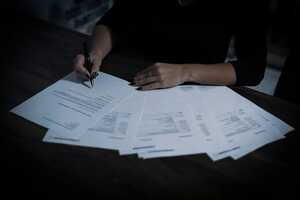
What Is an Electronic Signature? An electronic signature, often referred to as an e-signature, is a digital representation of a person's signature used to authenticate or validate a document or agreement. Unlike a handwritten signature, one can create an e-signature using various electronic methods. These methods can include typing your name, drawing your signature using a mouse or trackpad, or using specialized software. Such software typically has integrations with mobile apps, including those on mobile devices such as iPhone/iPad and Android. The software is used to apply an image (such as a PNG) of your signature to a signature field....
How to Translate a PDF with Free Tools

Convert your PDF File to an Editable Format Step 1: Access DocFly PDF to Word Converter Launch your preferred web browser on your device and visit DocFly’s PDF converter tool. Click on the "Click to upload your file" button to choose the PDF file you wish to convert. Alternatively, you can also simply drag and drop the PDF file directly onto the designated area. Step 2: Convert PDF to Word Once you've uploaded your file, select the dropdown menu (symbolized by "...") located to the right of your filename, then click on "Convert to Word". After confirming your desire to...
Learn How to Compress PDF Size Below 100Kb

Step by Step to Reduce PDF to 100Kb Step 1: Assessing PDF Size and Content It’s essential to first evaluate the current size of your PDF file and the content it contains. Understanding the elements contributing to its size will help you determine the most effective compression techniques to employ. Consider factors such as embedded images, fonts, and other media-rich elements that might be inflating the file size. Step 2: Compressing Images Individually (Optional) One effective strategy for reducing the size of your PDF file is to resize or compress images individually before compressing the entire document. High-resolution images...